I was thinking about that demo the other day! Yes, I should finish it. Rather than Zbrush tho I may look at doing it in Substance Painter or NDO/DDO (grab the free beta while you can) because they're a bit cheaper and Powerful enough for nwn2 repaints without the fuss of needing to match zbrushes sculpts to the mesh.
May take a little while tho, I'm in the middle of a protracted house move and then have a pretty crazy couple of weeks after that!
May take a little while tho, I'm in the middle of a protracted house move and then have a pretty crazy couple of weeks after that!







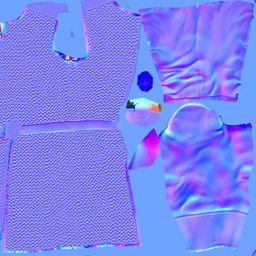


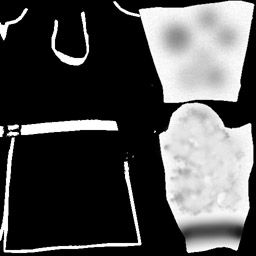
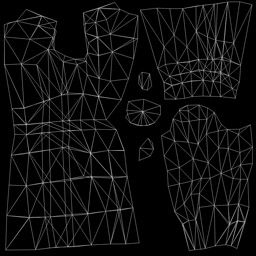




Comment