Yup, I use tracking. The conventional way is to hold shift and click, though it gets tiring for the pinky.
Is there some way to toggle always run and always walk?
Is there some way to toggle always run and always walk?
There are no results that meet this criteria.
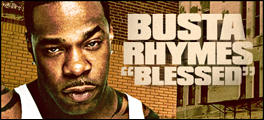
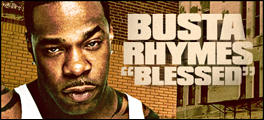
Comment