Ok here is the Portrait pack and a Tutorial on how to apply them.
1: Download the Portrait Pack.
2: Unzip the Portraits into your Documents/Neverwinter Nights 2/Portraits Folder.
3: When ingame pull up your character sheet.
4: Double click on the 3d images of your character there.
5: Select the Portrait of your choice from the tab that pops up when you Double click the Character sheet Character image.
http://www.gamefront.com/files/21093...+ver+1%2C1.rar
Biohazard@jladata.dk Either post an attachement or Send your image to this Email.
Enjoy people i will update this as often as possible.
PS: I will make special effects and Backgrounds on special Requested Pictures, Perhaps for Winners of the RPOTM Award, this will be discussed with the DM's at some point.
Updated 17-12-2011
1: Download the Portrait Pack.
2: Unzip the Portraits into your Documents/Neverwinter Nights 2/Portraits Folder.
3: When ingame pull up your character sheet.
4: Double click on the 3d images of your character there.
5: Select the Portrait of your choice from the tab that pops up when you Double click the Character sheet Character image.
http://www.gamefront.com/files/21093...+ver+1%2C1.rar
Biohazard@jladata.dk Either post an attachement or Send your image to this Email.
Enjoy people i will update this as often as possible.
PS: I will make special effects and Backgrounds on special Requested Pictures, Perhaps for Winners of the RPOTM Award, this will be discussed with the DM's at some point.
Updated 17-12-2011

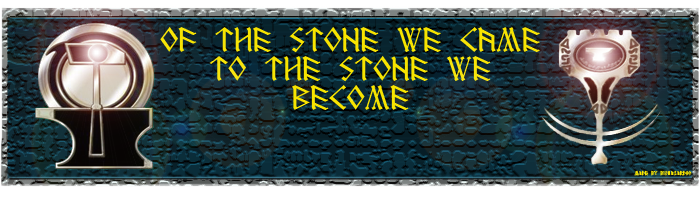






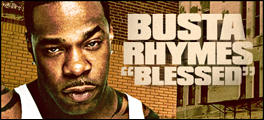
 (For some reason,
(For some reason,
Comment