Originally posted by kumati
View Post
Upcoming Events
Collapse
There are no results that meet this criteria.
Announcement
Collapse
No announcement yet.
Updater Failure
Collapse
X
-
This is the error I am getting as of tonight's client update.
2:09:10 AM - Update Started.
2:10:12 AM - Update Manager Completed
2:10:12 AM - - Cancelled: False
2:10:12 AM - - Error: False
==============================
System.Net.WebException: Unable to connect to the remote server ---> System.Net.Sockets.SocketException: A connection attempt failed because the connected party did not properly respond after a period of time, or established connection failed because connected host has failed to respond 70.85.236.34:80
at System.Net.Sockets.Socket.DoConnect(EndPoint endPointSnapshot, SocketAddress socketAddress)
at System.Net.Sockets.Socket.InternalConnect(EndPoint remoteEP)
at System.Net.ServicePoint.ConnectSocketInternal(Bool ean connectFailure, Socket s4, Socket s6, Socket& socket, IPAddress& address, ConnectSocketState state, IAsyncResult asyncResult, Int32 timeout, Exception& exception)
--- End of inner exception stack trace ---
at System.Net.HttpWebRequest.GetResponse()
at Sundren.Updater.SourceFile.Refresh()
at Sundren.Updater.SourceFile..ctor(String url)
at Sundren.Updater.SourceDirectory.<Refresh>b__1(Stri ng l)
at System.Linq.Enumerable.WhereSelectArrayIterator`2. MoveNext()
at System.Linq.Buffer`1..ctor(IEnumerable`1 source)
at System.Linq.Enumerable.ToArray[TSource](IEnumerable`1 source)
at Sundren.Updater.SourceDirectory.Refresh()
at Sundren.Updater.SourceDirectory..ctor(String url)
at Sundren.Updater.SourceDirectory.<Refresh>b__3(Stri ng l)
at System.Linq.Enumerable.WhereSelectArrayIterator`2. MoveNext()
at System.Linq.Buffer`1..ctor(IEnumerable`1 source)
at System.Linq.Enumerable.ToArray[TSource](IEnumerable`1 source)
at Sundren.Updater.SourceDirectory.Refresh()
at Sundren.Updater.SourceDirectory..ctor(String url)
at Sundren.Updater.SourceDirectory.<Refresh>b__3(Stri ng l)
at System.Linq.Enumerable.WhereSelectArrayIterator`2. MoveNext()
at System.Linq.Buffer`1..ctor(IEnumerable`1 source)
at System.Linq.Enumerable.ToArray[TSource](IEnumerable`1 source)
at Sundren.Updater.SourceDirectory.Refresh()
at Sundren.Updater.SourceDirectory..ctor(String url)
at Sundren.Updater.UpdateManager.Execute(Object state)
==============================
2:10:59 AM - Closing.
Comment
-
Keep trying, looks like a bad hop on the internet if you can't reach the host.The very existence of flame-throwers proves that some time, somewhere, someone said to themselves, You know, I want to set those people over there on fire, but I'm just not close enough to get the job done.
George Carlin
Comment
-
As it should.Originally posted by grant View PostIt pings fine, 100-120ms. However the address 70.85.236.34:80 comes back 404.The very existence of flame-throwers proves that some time, somewhere, someone said to themselves, You know, I want to set those people over there on fire, but I'm just not close enough to get the job done.
George Carlin
Comment
-
Hard to say... if you can view the site its the same server as the FTP so... The update should just work.The very existence of flame-throwers proves that some time, somewhere, someone said to themselves, You know, I want to set those people over there on fire, but I'm just not close enough to get the job done.
George Carlin
Comment



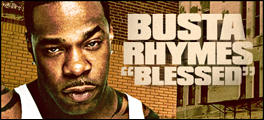
Comment