Hello,
Im new here, not even on the server yet. Though I am looking forward to trying it out. Quick question, my PC and internet connection are top of the line, so Im assuming its some sort of time out error or software conflict, but I cannot complete the download process with the updater. Is there another way to get the files?
Im US EST -5GMT. Dont know if that has anything to do with it.
Anyway, gonna keep trying to download the files and poke around forums.
Thanks.
Im new here, not even on the server yet. Though I am looking forward to trying it out. Quick question, my PC and internet connection are top of the line, so Im assuming its some sort of time out error or software conflict, but I cannot complete the download process with the updater. Is there another way to get the files?
Im US EST -5GMT. Dont know if that has anything to do with it.
Anyway, gonna keep trying to download the files and poke around forums.
Thanks.



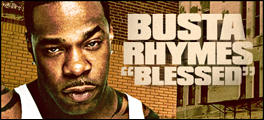
Comment