Uhm, yeah, hey lads 'n lasses.
So, I'm having some problems connecting to your server, it keeps saying that I need some sundren.tlk file but I simply can't find it. I've found some updater installer v.1.1.2 or something like that but it didn't change anything.
So a little help would be much appreciated. Cheers in advance
/Cody
So, I'm having some problems connecting to your server, it keeps saying that I need some sundren.tlk file but I simply can't find it. I've found some updater installer v.1.1.2 or something like that but it didn't change anything.
So a little help would be much appreciated. Cheers in advance
/Cody




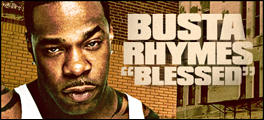

Comment